


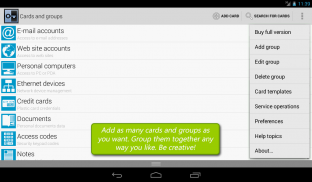
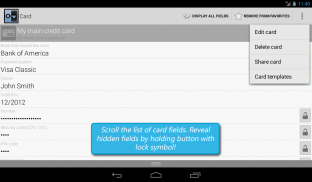
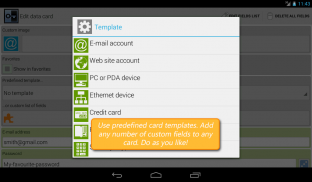
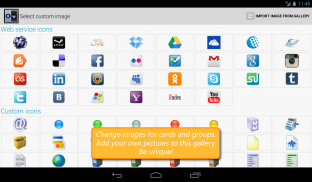

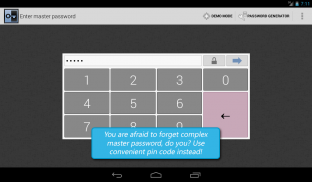

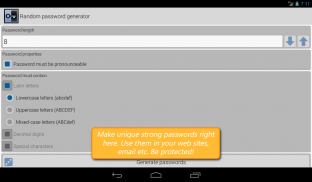








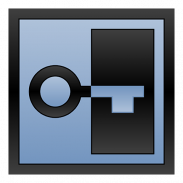
Secure Vault Lite

Deskripsi Secure Vault Lite
Gain access to all your private information (passwords, credentials, files etc.) with just a few touches!
Your sensitive data is stored in an encrypted file on SD card.
Key features of this application:
● It does not require INTERNET ACCESS permission (your personal data can't leak into the net - warranty is 100%)
● It contains no advertisements of any kind
● Your data is organized as a tree (with unlimited depth)
● Data cards may contain any number of fields of various types (strings, numbers, passwords, URLs, emails, phone numbers, timestamps, files)
● Predefined templates for most frequently used data cards (web site access, credit card credentials) are available right from the start
● Data card templates list is fully editable
● All user data is encrypted with well-known and trusted AES algorithm as a single solid block
● You may choose required cypher key length for AES algorithm (128, 192 or 256 bit)
● If you have lost your master password, there is no way to access your private encrypted data other than trying all possible password combinations
● Every day this program automatically creates backup copy of your data (you may select backup depth in settings)
● You can restore all of your data from backup copy in case you accidentally deleted something important or your physical storage (SD card) was damaged
● If the program looses focus (another program is launched, a phone call is received etc.) you must re-enter your master password to access your private data
● It supports automatic data synchronization with your Dropbox, Microsoft SkyDrive or Google Drive account (via separate “Secure Vault Sync” package, disabled by default)
● Application interface is designed to be operated by the thumb of one hand
● Large custom keyboard lets you quickly and easily enter even complex master passwords
● Standard Android keyboard to enter master passwords is also available
● Ability to unlock application with PIN code
● Ability to unlock application by drawing your personal graphic key
● Screen rotation support for more effective usage
● Tablets (pads) and devices with non-standard screen proportions are fully supported
● Three interface themes to choose: dark, medium and light
● You may print all your private data on paper (in structured form) and physically store it in secure place
● Built-in floating interface hints for newcomers
● Built-in random password generator (it is able to produce pronounceable passwords)
Important note: graphic key is sensitive to order of connected points. Draw your key EXACTLY as you have set it up before!
This is a free version. It has some limitations:
■ You may not store more than 10 data cards
■ You may not restore all your personal data from backup file on any compatible device
■ You may not print all your data cards on paper to store it physically in secure place
■ You may not export your data cards to CSV files to import them into other applications
■ You may not efficiently use built-in customizable password generator
■ You may not customize icons for data cards, groups and templates
■ You may not use automatic synchronization with cloud services
Paid version without any limitation is available as a separate “Secure Vault” package.
</div> <div jsname="WJz9Hc" style="display:none">Mendapatkan akses ke semua informasi pribadi Anda (password, mandat, file dll) hanya dengan beberapa sentuhan!
Data sensitif yang disimpan dalam file terenkripsi pada kartu SD.
Fitur utama dari aplikasi ini:
● Hal ini tidak memerlukan izin AKSES INTERNET (data pribadi Anda tidak dapat bocor ke internet - garansi 100%)
● Tidak mengandung iklan apapun
● data Anda diatur sebagai pohon (dengan kedalaman tak terbatas)
● kartu data mungkin berisi sejumlah bidang berbagai jenis (string, angka, password, URL, email, nomor telepon, timestamps, files)
● template Predefined untuk kartu yang paling sering digunakan data (akses situs web, kredensial kartu kredit) tersedia sejak awal
● daftar kartu data template sepenuhnya diedit
● Semua data pengguna dienkripsi dengan algoritma AES terkenal dan dipercaya sebagai blok yang solid tunggal
● Anda dapat memilih diperlukan panjang kunci nol untuk algoritma AES (128, 192 atau 256 bit)
● Jika Anda kehilangan password master Anda, tidak ada cara untuk mengakses data terenkripsi pribadi Anda selain mencoba semua kombinasi password yang mungkin
● Setiap hari program ini secara otomatis membuat salinan cadangan data Anda (Anda dapat memilih kedalaman cadangan dalam pengaturan)
● Anda dapat mengembalikan semua data Anda dari salinan cadangan jika Anda tidak sengaja menghapus sesuatu yang penting atau penyimpanan fisik Anda (kartu SD) rusak
● Jika program kehilangan fokus (program lain diluncurkan, panggilan telepon diterima dll), Anda harus memasukkan kembali password master Anda untuk mengakses data pribadi Anda
● Mendukung sinkronisasi otomatis data dengan Dropbox Anda, Microsoft SkyDrive atau akun Google Drive (via terpisah "Secure Vault Sync" paket, dinonaktifkan secara default)
● antarmuka aplikasi ini dirancang untuk dioperasikan dengan ibu jari satu tangan
● keyboard kustom besar memungkinkan Anda dengan cepat dan mudah memasukkan password Tuhan, bahkan kompleks
● Keyboard Standar Android untuk memasukkan password master juga tersedia
● Kemampuan untuk membuka aplikasi dengan kode PIN
● Kemampuan untuk membuka aplikasi dengan menggambar kunci grafis pribadi Anda
● Layar dukungan rotasi untuk penggunaan yang lebih efektif
● Tablet (bantalan) dan perangkat dengan proporsi layar non-standar sepenuhnya didukung
● Tiga tema antarmuka untuk memilih: gelap, sedang dan ringan
● Anda dapat mencetak semua data pribadi Anda di atas kertas (dalam bentuk terstruktur) dan secara fisik menyimpannya di tempat yang aman
● Built-in mengambang petunjuk antarmuka untuk pendatang baru
● Built-in generator password acak (itu mampu menghasilkan password diucapkan)
Catatan penting: key grafis sensitif terhadap urutan poin yang terhubung. Gambarlah kunci Anda persis seperti Anda telah mengatur itu sebelumnya!
Ini adalah versi gratis. Ini memiliki beberapa keterbatasan:
■ Anda mungkin tidak menyimpan lebih dari 10 data card
■ Anda mungkin tidak mengembalikan semua data pribadi Anda dari file cadangan pada perangkat yang kompatibel
■ Anda mungkin tidak mencetak semua kartu data di atas kertas untuk menyimpan secara fisik di tempat aman
■ Anda tidak dapat mengekspor data card Anda ke file CSV untuk mengimpor mereka ke aplikasi lain
■ Anda mungkin tidak efisien menggunakan built-in generator password disesuaikan
■ Anda mungkin tidak menyesuaikan ikon untuk kartu data, kelompok dan template
■ Anda mungkin tidak menggunakan sinkronisasi otomatis dengan layanan awan
Dibayar versi tanpa batasan apapun tersedia sebagai terpisah "Secure Vault" paket.</div> <div class="show-more-end">

























